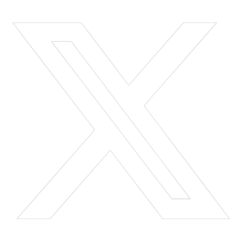Managing your money is an ongoing part of life. As much as we all wish we could set it and forget it, reviewing your expenses, budgets, and goals is an important part of working toward living your best financial life.
As it’s still early in the new year, now is a great time to take our Financial Wellness Check. It’s a simple, free way to help grow your wealth more efficiently, avoid financial pitfalls, and help you stay on the road to success.
To help you manage your money day-to-day, use Tulee, our digital banking platform. Tulee’s Tools enable you to transfer money, deposit checks, pay bills, find an ATM, and more. As you do with your budget, we’re always working to make Tulee work harder for our Members. This is why we’re excited to share improvements to Tulee’s Home Screen.
Home Screen Renovations
Tulee’s new Home Screen has all your account information, just like before, but in a more compact form. This enables you to review more of your accounts on one screen and makes it easier to access some of the tools you use most. Additional enhancements include:
- Easier to arrange Tools
- Helpful, quick navigation menu
- Improved, easier to read icons
- Enhanced layout control
If you aren’t using Tulee, now’s the ideal time to enroll. Keep reading our blog for news about Tulee’s new Tools and enhancements coming soon.
Better Looking and Easier to Use
Here’s a brief overview of the changes we’ve made to Tulee’s Home Screen. Review the video and infographic to learn more.
New Quick Navigation Menu: We’ve put our most popular services at the top so you can take care of your banking faster.
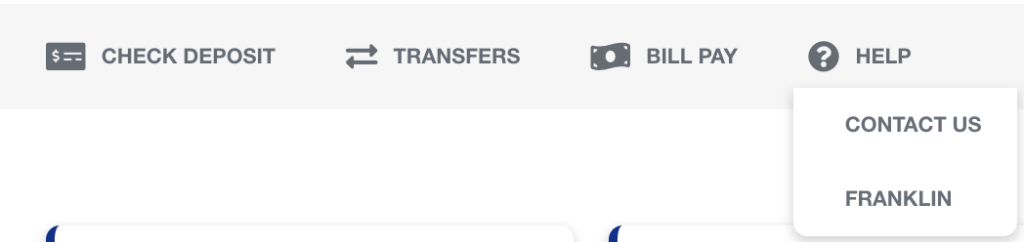
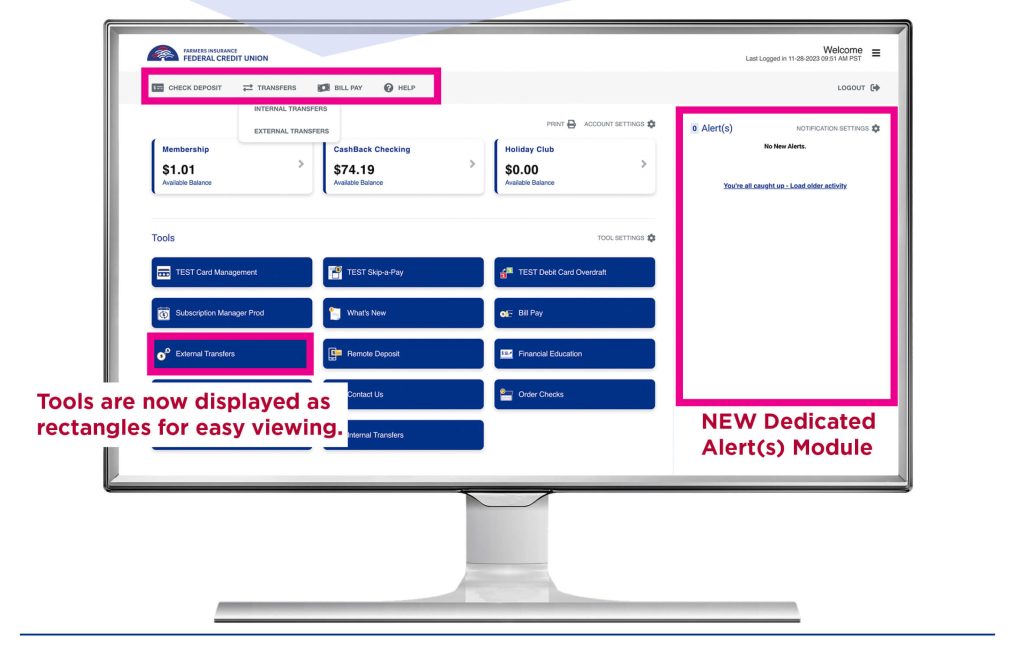
New Tool Icons: The tool icons are now long, rectangular tiles, making it easier for more tools to be on the screen and to limit your having to scroll to find the tool you need.
New Tabs (Mobile view): Accounts, Tools, and Alert(s) now have their own tabs, making it easy to go from tab to tab and review the information on each one.
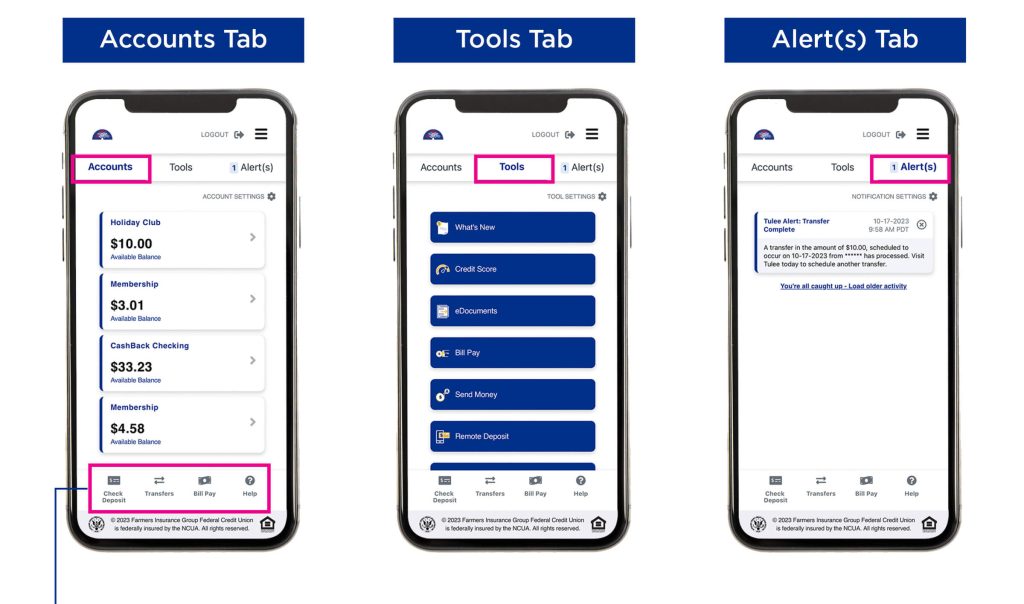
Quick Navigation Bar is on-screen in all tab views.
Choose Your Home Screen Layout: Easily change the Home Screen layout to desktop or mobile and back in just two clicks. Use the layout that works best for you.
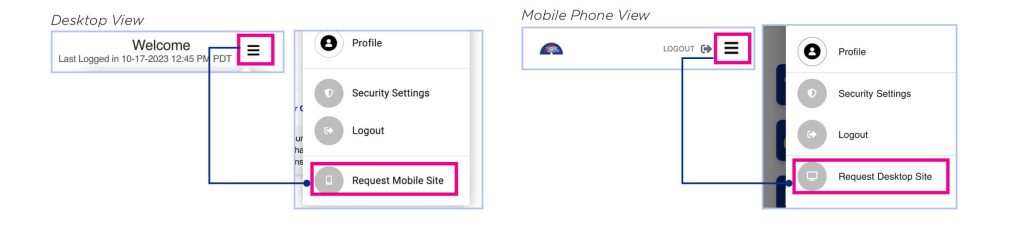
Final Thoughts
We think the improvements to Tulee’s Home Screen go a long way to helping you manage your finances. We suggest you make visiting Tulee a part of your daily life. By closely monitoring your accounts, deposits, and payments, you’ll feel more in control of your finances and likely less tempted to veer from your financial goals.