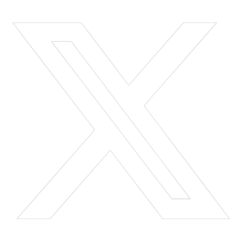Have you finished all your holiday shopping? As we enter the home stretch, we’d like to remind you about a group of people who are also enjoying the holiday season: fraudsters. They understand that in the hustle and bustle of the season, we often let our guard down and fall victim to their scams, especially when shopping online.
To help keep your guard up this holiday season, here are three common scams to watch out for and actions you can take to help protect your personal information and funds:
1. Imposter Scams: Fraudsters pretend to be someone you know, like a family member, friend, or a representative from the Credit Union, IRS, or a tech support person from a company whose software you use. Imposters try to make you trust them to steal your personal information or ask you to buy a gift card, send digital currency, or transfer money. They may share some of your personal information, like your birthdate or the last four digits of your social security number, to gain your trust.
How To Stay Safe: Your Credit Union and government agencies will not ask for money or personal and financial information. If you’re unsure whether the caller is who they say they are, hang up. If they send you a text, do not open it or click on any links. Delete the text at once. Do the same with emails. If you receive a call from any number or person claiming to be an employee of the Credit Union, no matter how urgent or convincing they may be, hang up and call us directly at 800.877.2345.
2. Online Shopping Scams: Fraudsters have many tactics for scamming you when you’re shopping online, from not sending you products you’ve paid for to creating fake websites and apps mimicking popular retailers’ sites. They use these fake websites to take your money and payment information. They also create counterfeit apps containing malware (malicious software) that can lock up your files, steal your passwords, or spy on your digital activity.
How To Stay Safe: Read refund and return policies before making an online purchase. If your order doesn’t arrive or your refund request is denied, dispute the charges. Using a credit card for online purchases can make the dispute process much easier. Study the website’s address bar and URL. If there are any misspellings in the web address, it’s a red flag that the website is not legitimate. Also, monitor your credit and debit card transactions regularly to increase the chance of spotting unauthorized purchases or withdrawals in the early stage of this fraud.
3. Fake Check Scams: Despite many variations, phony check scams involve two main components: 1) Scammers send cashier’s checks or money orders to you, and 2) they ask you to send part of the cashed money back to them in gift cards, money orders, or cryptocurrency. If you deposit the checks and they are found to be fraudulent, you will likely be required to pay the deposited funds back to your credit union or bank.
How To Stay Safe: Cashier’s checks are not cash; it can take weeks to validate legitimacy. If the amount on the check is more than what it should be, void it and ask the sender to resend another check for the correct amount. Do not wire or send gift cards, money orders, or cryptocurrency. Your money is not protected in these transactions.
4. Imitation Websites: Just because it looks like your favorite shopping website doesn’t mean it is your favorite shopping website. As we noted in tip 2, fraudsters will create a fake website that looks and functions like a brand’s website, and these imposter websites are getting harder to identify. Fraudsters use these counterfeit websites to capture your personal and credit card information.
How To Stay Safe: Study the website’s address bar and URL. If there are any misspellings in the web address, it’s a red flag that the website is not legitimate. Look for the “s” at the start of “https” in the web address. The “s” stands for “secure.” A word of caution – this isn’t a 100 percent guarantee, but it’s a good start. No, “s,” do not use the site. If the website has multiple typos and poor grammar, it may be a fake site designed to make you think it’s the actual company’s website. Review the privacy policy. Most businesses provide basic legal information; in fact, multiple laws and regulations require this information on websites. If this information isn’t on the website you’re visiting, it may not be legitimate.
5. Public Wi-Fi: Let’s say you’re shopping and stop at your favorite coffee house offering free Wi-Fi. Don’t use it for online shopping as you sip. Hackers love public Wi-Fi because it’s easy to hack in and steal your personal information, like your credit card numbers and banking information. Free Wi-Fi hotspots require no authentication to connect, giving hackers an open door to unsecured devices on the same network. In short, they can see anything you’re doing online.
How To Stay Safe: Avoid using public Wi-Fi when possible. If you must use it, consider using a secondary email address so if the provider is storing data, you will limit being marketed to through your primary email address. If you have to create a password, do not use the same password you use for any of your other accounts. When you’re done, set your device to forget previously used networks, so it doesn’t automatically connect whenever you’re near. Rather than going public, connect to the internet via mobile data on your mobile device. Make sure the connection is secure with a complex password so no one else in the area can join in.
The holidays are a time for family and friends. Hopefully, these five tips will help ensure they’re the only ones who are part of your festivities.
For more information and ideas on defending yourself against fraudsters during the holidays and all year, please visit our security page.