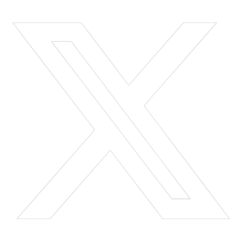Many of us have the opportunity to work from home, and that means more virtual communication than ever. Add to that the stress of the current events and physical isolation—and you have a perfect environment for hackers and scammers to take advantage.
Here are our top security tips for working from home, put together with help of our own cyber security experts. Including tips on avoiding current scams connected with COVID 19.
- When possible, use one computer for work and a different one for everything else. Never let your kids or other family members use your work computer. Since there could be many of you working and/or learning from home, it might not be possible to have different computers, so just remember to log out of your work environment before moving on to personal work.
- Avoid printing confidential information on paper. If you must, make sure you don’t leave the confidential documents out. When done, shred immediately. Never put in normal waste.
- Cyber criminals will often call employees pretending to work in the IT department. For example they might say this is a “COVID 19 systems readiness test” or “necessary action.” Act with caution. Never give out a password or any private/confidential information. If they want you to do something, stop and call your manager for guidance.
- Keep your computer up to date with the latest patches and upgrades. When in doubt contact your IT department (or security software vendor) for help. Unpatched computers are easy targets for cybercriminals.
- When you receive an email, even if it appears to come from someone you know well (co-worker, friend, family) never click on a link or open an attachment unless you have verbal confirmation from the sender as to its legitimacy. Don’t forward the email either – just delete it. Also – be aware that scammers often use addresses differing only slightly from legitimate ones they are impersonating. For example, right now with lots of COVID 19 outreach they might use “cdc.com” or “cdc.org” instead of “cdc.gov.”
- Remember, email is the most common way to spread malware. Once this is on your computer, anything you can access (ANYTHING) the criminal can access. This includes websites, email, a corporate network and banking records.
- Did you know that a mobile device can be just as vulnerable as a desktop or laptop computer? Beware of malicious apps and never click on links received in unsolicited texts.
- Make sure your home Wi-Fi has a strong password. A simple password, or worse none at all will allow criminals to access your network where they can attack your computer.
- It’s so tempting – especially with everything else you have to worry about in the world. But never use the same password more than once. If a criminal hacks a website and gets access to your password, they will use it on other sites. Use a password manager or other system for maintaining unique passwords for every account.
- With the current crisis (good advice anytime) treat requests for donations/support with healthy skepticism. Try to verify independently, e.g. go directly to the charity’s website. And, don’t be swayed by pressure to react rapidly.
- Get up-to-date alerts and advice from the same, top cyber security experts that help our own organization stay safe. Visit figfcu.org/current-scams. Also, visit our home page regularly for information on “Current Scams.”
This article was developed in partnership with Trace Security.